NetPulse: Network Management System (NMS) software is a powerful solution designed to efficiently monitor and manage network infrastructure. With its comprehensive set of features, it enables organizations to effectively control and optimize their network resources. By leveraging the FCAPS framework, our NMS software provides robust functionality in the areas of Fault, Configuration, Accounting, Performance, and Security management.
Salient Features
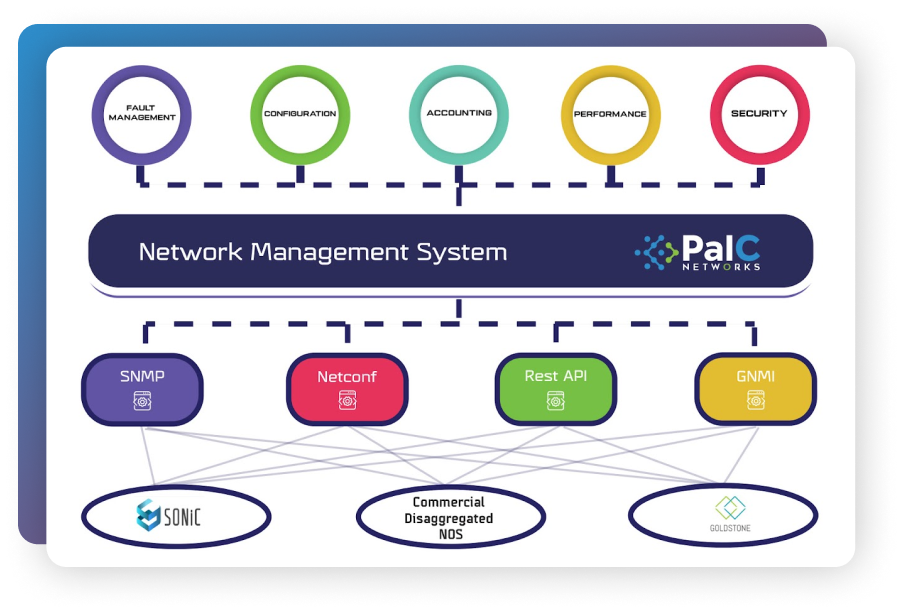
- L1 Cross connect for Edgecore Cassini boxes
- Interface
(Ethernet/Optical) configuration Management - Inventory Management,
User management - Peripheral
devices Monitoring - Optical Parameter Monitoring
- Topology viewer, alarms/event notification,
user management - Microservices compatible architecture
- Manage any router/switch effortlessly with our powerful software.
- Enjoy seamless periodic monitoring of any SNMP-supported devices for enhanced network control.
Product Video
The NetPulse: Network Management System (NMS) software presents a robust solution meticulously crafted to effectively oversee and administer network infrastructure. Its extensive range of features empowers organizations to efficiently manage and optimize their network resources, ensuring optimal control and utilization.
Gain a comprehensive understanding by clicking on the video for an insightful overview
