Visualize and manage your Network with NetView
Your network topology visualization tool !
Overview
We’ve created NetView—a powerful, user-friendly tool that helps you visualize your entire network in just a few clicks. NetView takes IS-IS protocol data and turns it into interactive maps, making network management simpler than ever. And we’re not stopping there—support for BGP and other protocols is coming soon!
What makes NetView so powerful?
Dashboard
- Instant overview of your network
- The dashboard is your go-to for a high-level view of your network.
- Pie charts: Instantly see how nodes and edges are distributed across your datasets.
- Each dataset gets its own unique visualization, giving you clear insights into network organization at a glance.
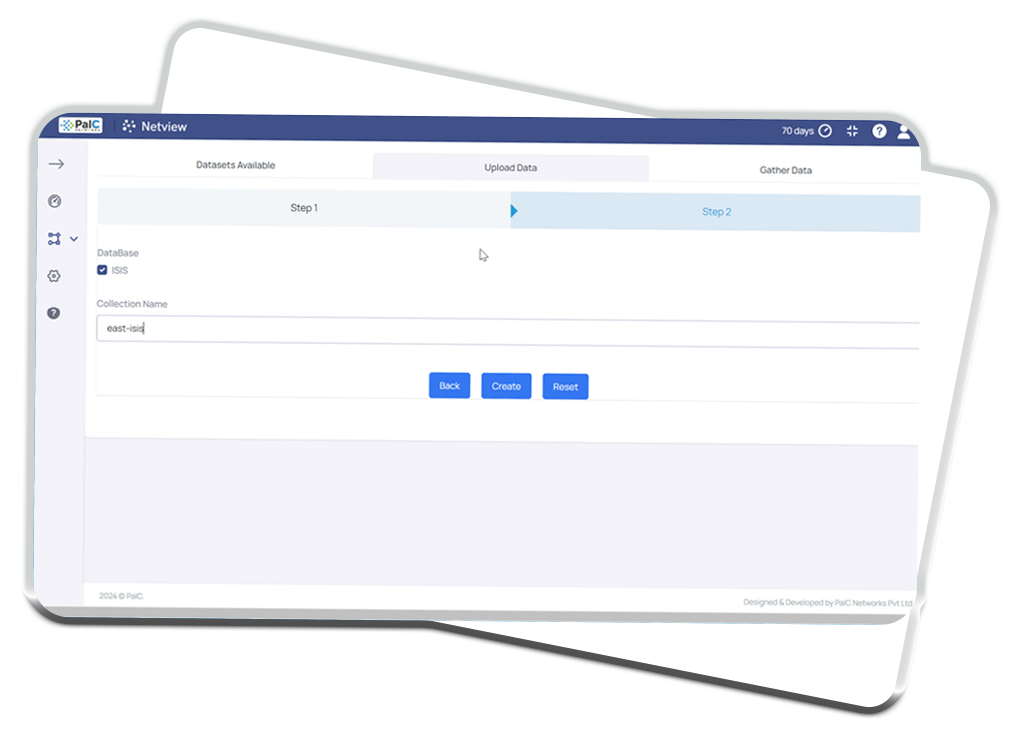
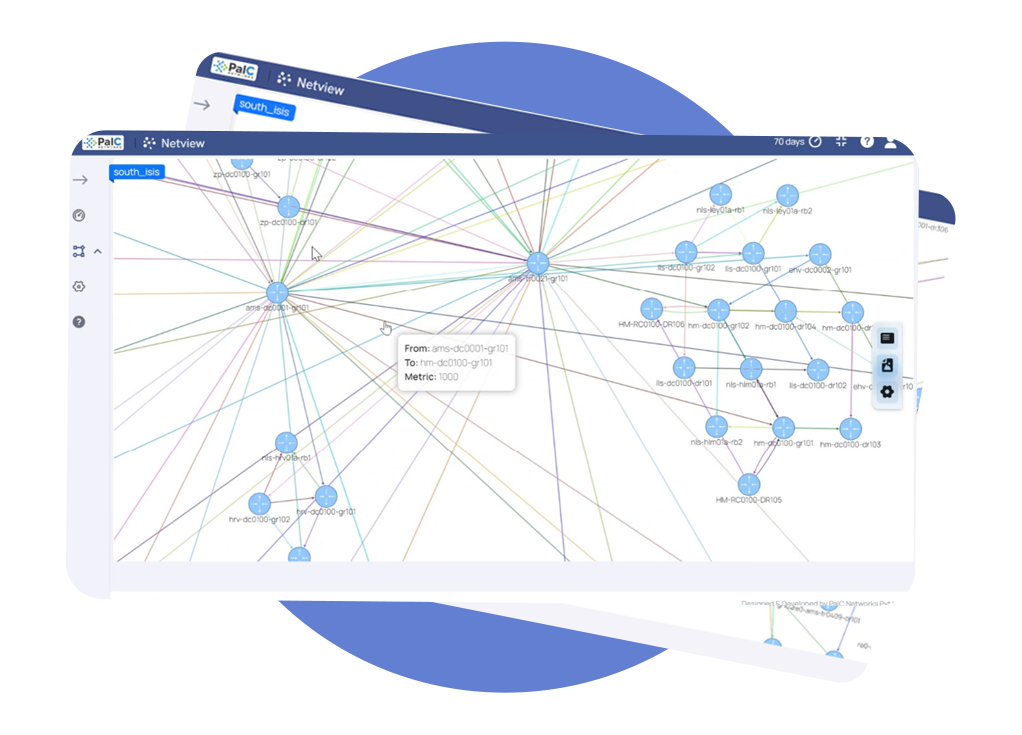
Topology view
- Dive deep into your network structure
- Explore your network visually with NetView’s topology view.
- Graphical representation: Interactive maps show the relationships between your network’s nodes and edges.
- Flexible layouts: Choose from Force View, Grid View, or Circular View-whatever fits your needs.
- Search functionality: Quickly find nodes and examine their connections across the network.
- Interactive tools: Zoom in or out for a closer look. Collapse nodes into clusters for a simplified view. Download topology maps or hover over nodes for instant relationship details.
Configuration
- Manage your datasets with ease
- NetView’s configuration page gives you full control over your network data.
- Easily upload new datasets or seed them directly from devices.
- Organize and access your datasets quickly, so you’re always in control of your network.
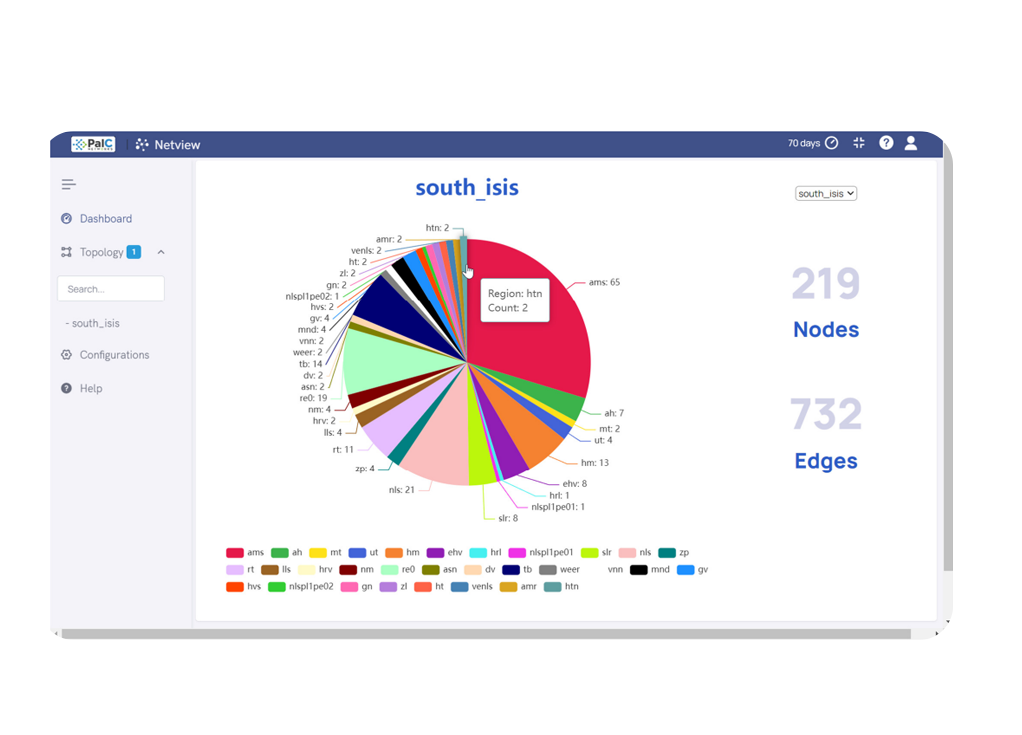
Why choose NetView by PalC Networks?
Managing a complex network can feel overwhelming, but with NetView, it doesn’t have to be. We turn complex IS-IS protocol data into clear, dynamic visuals, making it easy to see and understand your network’s structure. Plus, we’re always working on adding more protocols and features, so you’ll be ready for whatever’s next.
How NetView works
- Upload your network data: Input your IS-IS protocol data to get started.
- Visualize your network: See an immediate graphical representation of your nodes, edges, and relationships.
- Customize and explore: Use interactive features to zoom in, collapse clusters, search nodes,and more.
Key Features of NetView
- Dashboard: Get a quick snapshot of your entire network.
- Topology: Explore and interact with your network’s nodes and edges. Configuration: Manage and customize your network datasets.
- Help: Comprehensive support and resources when you need them.
